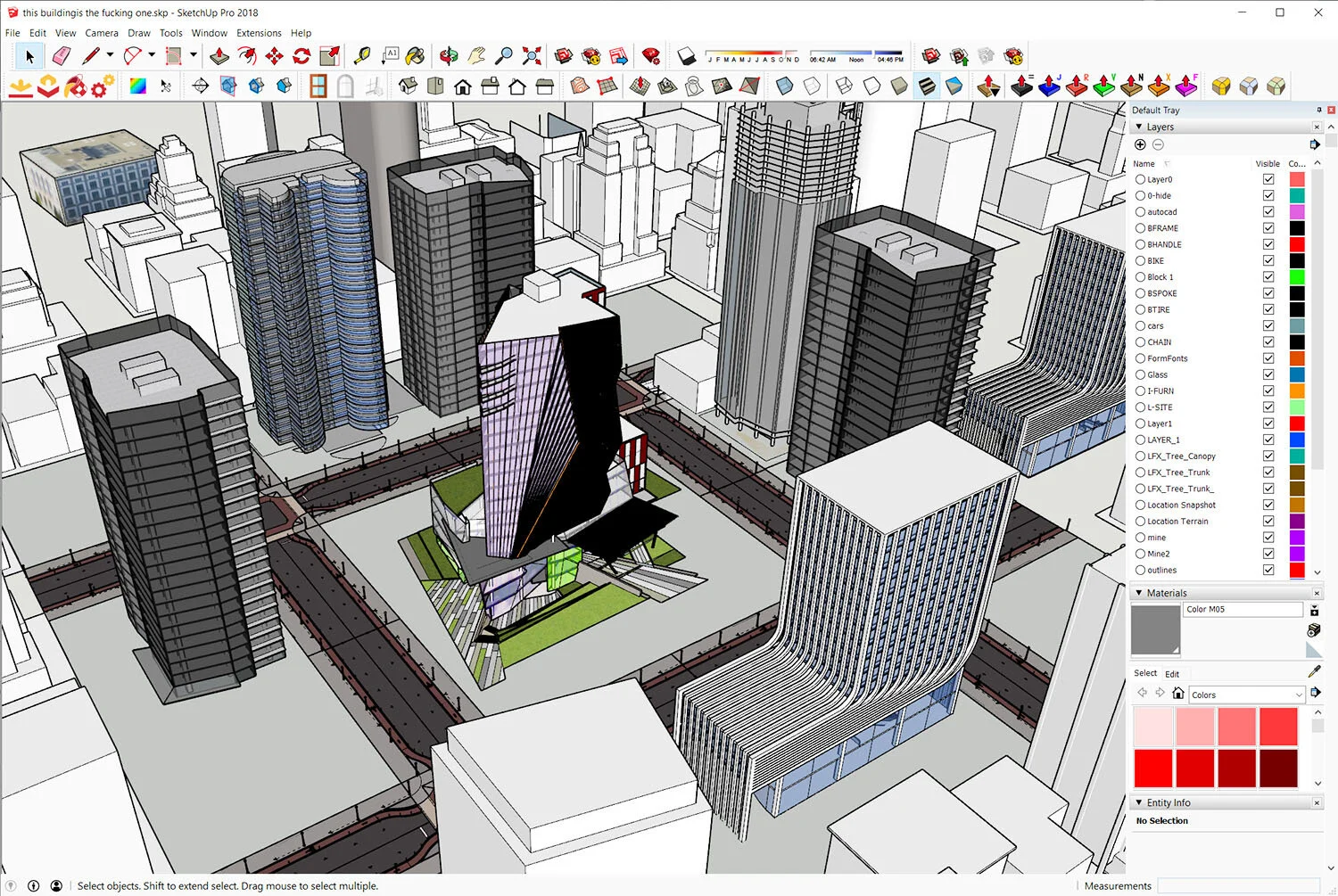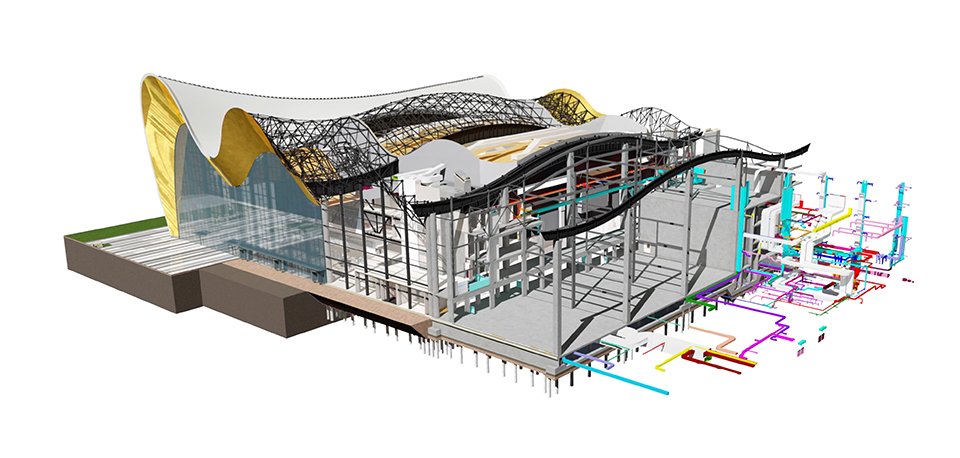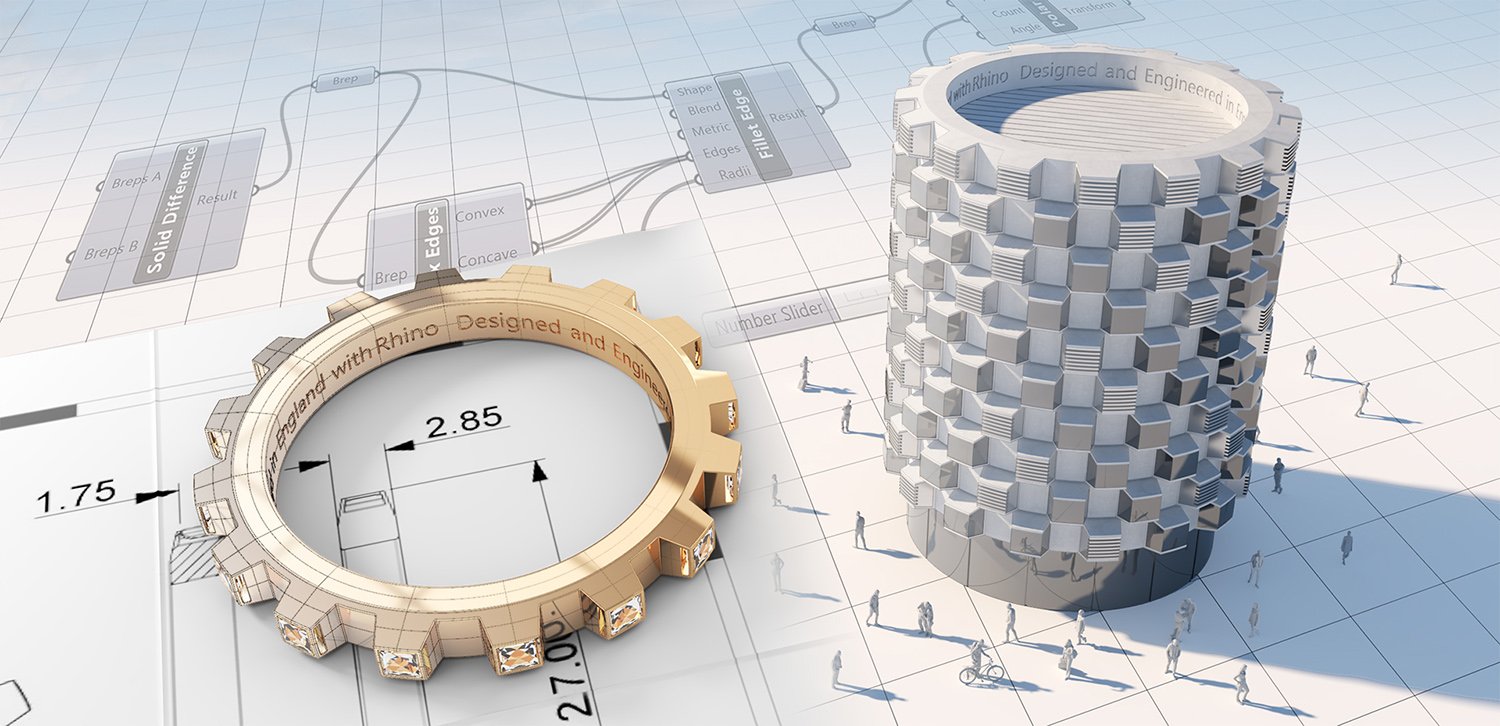Best 3D Design Software for Architecture Students
Introduction
There are many design software’s used in the architecture industry. Each with unique modelling capabilities, and advantages or disadvantages depending on the task you are trying to accomplish.
Some are for purely 3D modelling or 2D drawing, some offer both. One could be more potent at conceptual design or technical detailing.
You might be wondering what is the best software for architects to learn. Or what 3D modelling software do most architects use?
The comparisons here are an in-depth guide to the best CAD software for architects. To guide you based on first-hand experience. We have used all of these software’s extensively either studying or professionally.
In addition to the software, remember that you will need a vast library of free CAD drawings including detailed CAD blocks, projects and construction details. For high quality materials and textures check out Architextures.
The architectural cad software we are comparing are:
🔸 SketchUp
🔸 AutoCad
🔸 ArchiCAD
🔸 Rhino 3D
📢 Get 10% off a SketchUp Studio Student annual subscription using our exclusive partnership link with Cadsoftsolution, the UK’s no1 Sketchup authorised reseller! Click here to get discount
Discount will be auto-applied after meeting student status requirements.
Keep reading 👇
SketchUp
What is SketchUp?
SketchUp is a user-friendly, easy running 3D modelling software that is arguably the easiest architecture software to learn.
There are 2D drawing capabilities that can produce plans, sections and elevations however Sketchup is mainly utilised for 3D modelling that is based on a simple ‘push pull’ modelling method.
It is often the first 3D software learnt by architecture students as SketchUp is very intuitive to start modelling designs straight away, offering many clever modelling aids and graphic styles.
There is a strong case for it being the best free architecture software as you are able to achieve some impressive modelling with only the base version however the pro version offers advanced architecture software tools and functions that take your 3d models to another level.
Do architecture students use Sketchup?
Architecture students commonly use SketchUp coupled with a 2D drawing software such as AutoCAD.
Is Sketchup industry standard?
Yes, typically small, medium and large architecture practices use some version of SketchUp for 3d models. Definitely a desirable skill for a potential employer. It can handle large scale city planning or a small house extension.
The iPad version is excellent for offsite presentations or crits and features modelling capabilities with the paid version. There are only many plug in rendering software available such as V ray.
More on Sketchup
To find out more about SketchUp and why is it ideal for architecture students, read this helpful blog by Cadsoftsolutions
For great deals on SketchUp licenses and other software packages visit Cadsoftsolutions product page here!
AutoCAD
@autodesk
What Is AutoCAD?
AutoCAD architecture is a classic CAD software that is extremely well known in the architecture industry.
AutoCAD is mainly used for 2D drawings such as floor plans and elevation that is regularly adopted by students who are new to CAD because of how established it is coupled with students being offered a free education licence.
@autodesk
Is AutoCAD used in the industry?
It is somewhat old fashioned however still commonly found in small architecture practices due to its affordability and practicality at the scale of practice. A good CAD to learn the ropes however can be bypassed for more future-proof and more powerful architecture cad software.
ArchiCAD
@Graphisoft
What is ArchiCAD?
ArchiCAD is a fairly user-friendly cad software with the ability to work in 2D and 3D simultaneously.
This hybrid way of creating your design obviously could save you a lot of time, you can even have layout templates set for exporting sheets. However, the more detailed you model or draw in the more complicated and fussier ArchiCAD will become. Resulting in you trying to clean up your drawings and 3d models. Another BIM software similar to ArchiCAD is Autodesk Revit.
@Graphisoft
ArchiCAD wants you to design perfectly in straight lines, it is not great at 3D curved geometry. For these reasons it feels quite strict when designing and doesn’t encourage exploration as other CAD does. Something important for students…
@Graphisoft
You are able to launch and view your ArchiCAD Project on iPad via Graphisoft’s BIMx app. This app is a handy presentation tool that allows you to navigate around your 3D model as well as view 2D drawings.
@Graphisoft
Is ArchiCAD industry standard?
It is a BIM (building information modelling) software and the ‘two birds with one stone’ 2D / 3D output make producing work very efficient. ArchiCAD is commonly used in medium size architecture practices as it is possibly the best CAD software for residential design.
Rhinoceros 3D
@Rhino3d
What is Rhino3D?
Rhino is a specialist 3d modelling software used in a range of industries including architecture. According to academy.archistar Rhino 3D has become one of the most popular tools for architectural design.
Not surprising as it has an arsenal of complex tools, that allow you to create 2D and 3D material simultaneously, and manipulate curved geometry, among other things beyond the abilities of other CAD software.
To go even further, it has a built-in plug in called Grasshopper which allows you to create parametric designs and run algorithmic simulations.
Rhino also has decent built-in rendering capabilities as well as plug in rendering software such as V ray available at a price.
Rhino is a powerful software, it has a learning curve but there really is no limit to its capabilities. It could be used just for 2D drawings and far-out 3D conceptual designs.
@Rhino3d
Is Rhino3D industry standard?
It is considered a specialist modelling software that is used in large-scale practises such as Frank Gehry and Zaha Hadid. It is great for students who want to push their limits with computer-aided design.
Conclusion
The list of CAD programs above has hopefully given you an idea of what possibilities are out there for you to explore.
The question of what is the best architecture software is based on your needs and architectural ambition. We recommend not limiting yourself to using only one software but at least experimenting with a range of architecture software tools to have a working knowledge of their capabilities.
As an architecture student or professional architect you will often find the design process is not straightforward. The more well versed you are in design software programs the better your designs are for it. Get creating ;)